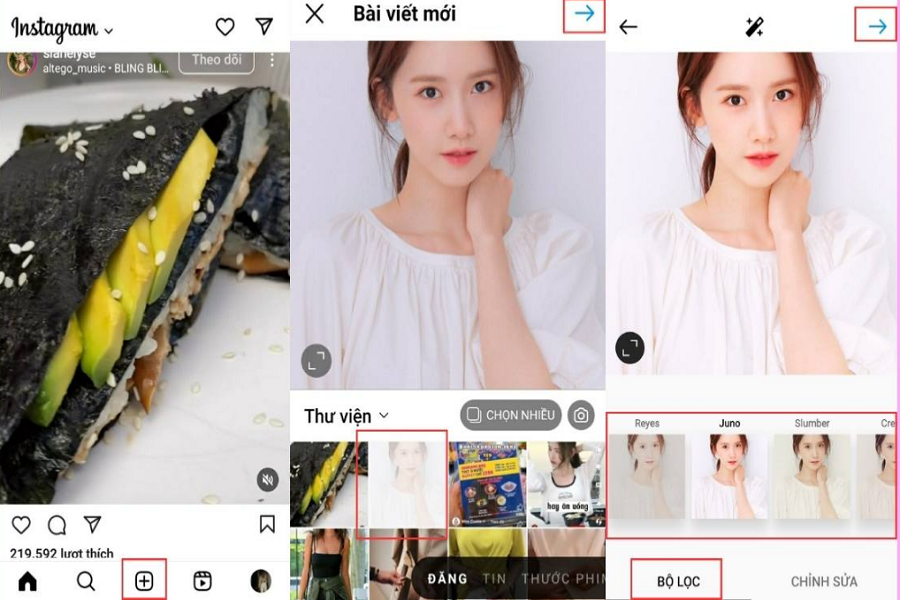In the digital age, the visual presentation of social media content plays a crucial role in engaging audiences. Instagram, being a platform centered around imagery, particularly emphasizes the importance of photo editing. By enhancing pictures through various editing techniques, users can significantly improve their overall Instagram presence. Well-edited photos not only capture the attention of viewers but also foster a sense of professionalism and curatorial skill, ultimately attracting more engagement and followers.
Introduction to Instagram Photo Editing
How to edit instagram photos is to create a visually appealing feed that resonates with the audience. A coherent aesthetic can convey a distinct brand identity or individual style. When followers are captivated by striking images, they are more likely to interact with posts, follow the account, and share content, contributing to organic growth. Thus, understanding the basics of photo editing is essential for anyone looking to succeed on this platform.
To achieve stunning results, various tools are available, both within the Instagram app and externally. Within Instagram itself, users can access a range of built-in filters and editing options, such as brightness adjustments, contrast settings, and saturation levels. These tools allow for quick edits, ensuring that photos can be enhanced directly before posting. Additionally, numerous external applications complement these features, providing advanced editing capabilities. Popular editing tools, including Adobe Lightroom, Snapseed, and VSCO, offer extensive options to refine images further and elevate their quality.
Ultimately, mastering photo editing techniques can greatly influence an Instagram account’s success, both in terms of follower engagement and aesthetic consistency. As users become proficient in making their photos more appealing, their Instagram presence is bound to flourish, leading to greater opportunities within the platform.

Understanding Instagram’s Built-In Editing Features
Instagram offers a variety of built-in editing features designed to enhance your photos directly within the app. These features include filters, brightness adjustments, contrast, saturation, and sharpness settings. Each of these tools plays a distinctive role in determining the visual impact of your final image.
To access these editing features, simply select the photo you wish to edit and tap on the ‘Edit’ option. Here, you will find a selection of filters at the bottom of the screen. Filters can dramatically change the color tone and mood of an image in an instant, allowing for quick improvements without extensive editing knowledge. For those seeking more tailored edits, Instagram’s individual adjustment sliders for brightness, contrast, saturation, and sharpness are invaluable.
Adjusting brightness can lighten or darken your photo, which is particularly useful in correcting images taken in suboptimal lighting conditions. Increasing contrast can help define the edges and differences between light and dark areas in your image, ultimately providing a more striking visual appeal. Saturation adjustments enhance or diminish the intensity of colors, which can invigorate a dull photo or soften overly vibrant hues. Lastly, sharpening an image adds clarity to details, making the subject pop, which is essential for maintaining quality in photographs shared on Instagram.
When combining multiple adjustments, it is crucial to execute them thoughtfully. Over-editing can lead to an unnatural appearance, which may detract from the image’s authenticity. A recommended approach is to make minor adjustments across each feature and assess the overall balance. This method encourages a harmonious enhancement, producing a visually appealing and organic-looking image. By leveraging Instagram’s built-in editing features effectively, users can create striking photographs that capture their desired aesthetic. Each of these tools contributes to crafting images that reflect personal style while maintaining a professional quality.
Choosing the Right Photo Editing Apps
In the world of social media, particularly Instagram, the art of photo editing has become essential for creating eye-catching visuals that resonate with audiences. Fortunately, there are numerous photo editing apps designed to enhance Instagram photos, each coming with unique features that cater to different editing needs. Among the most popular options are Adobe Lightroom, Snapseed, VSCO, and Afterlight, each providing powerful tools and capabilities.
Adobe Lightroom is renowned for its advanced editing features, particularly its extensive range of color correction options. This app allows users to adjust exposure, contrast, and saturation with precision. Its ability to handle RAW images makes it a favorite among serious photographers. Moreover, Lightroom offers preset filters that can speed up the editing process, allowing for a consistent aesthetic across an Instagram feed.
Snapseed, developed by Google, is another commendable option that provides a versatile suite of editing tools. Its user-friendly interface is suitable for beginners, yet it offers experts the depth needed for professional-quality edits. Snapseed’s selective editing feature allows users to enhance specific areas of a photo, providing greater control over the final look. Additionally, the app contains a variety of filters and textures, enhancing creative possibilities.
VSCO is well-known for its beautiful filters that mimic film effects, providing a distinct aesthetic appeal. The app’s community feature also allows users to share their edits, fostering a creative environment. It is particularly popular among influencers looking to cultivate a unique style on Instagram. Afterlight, on the other hand, boasts a plethora of tools that include textures, frames, and customizable filters, making it a versatile choice for various editing styles.
Understanding how to navigate these editing apps effectively can significantly amplify one’s editing skills. Each platform has its strengths, and it is vital for users to explore and identify which app aligns best with their creative vision for Instagram. By choosing the right app, users can ensure that their photos stand out, making them more compelling and engaging on their social media profiles.
Basic Editing Techniques: Cropping and Resizing
Editing images effectively for Instagram begins with mastering the fundamental techniques of cropping and resizing. Given the platform’s varied dimensions, understanding these basic editing principles is essential for enhancing visual appeal and ensuring that your content captures the audience’s attention. The ideal aspect ratio for Instagram posts is 1:1 for square images, 4:5 for vertical images, and 1.91:1 for horizontal images, which must be considered during the editing process.
Composition plays a critical role in photography, and cropping allows you to refine your images by eliminating distractions and emphasizing the focal point. Determining the right focal point can significantly improve the overall aesthetics of a photo. This involves identifying the subject of the image and cropping the surroundings to direct the viewer’s attention towards it. Employing the rule of thirds is a widely accepted technique for creating a balanced composition where the key elements of the photo are strategically positioned along intersecting lines, making the image more engaging.
When resizing an image for Instagram, it is vital to maintain clarity and avoid compromising the photo quality. This can be achieved by ensuring the correct resolution; Instagram recommends uploading images at least 1080 pixels wide. By resizing images before uploading, you help maintain sharpness and visual clarity, which can enhance user engagement. Additionally, consistency in aspect ratio across your posts creates a cohesive aesthetic for your Instagram feed, contributing to a professional and polished look.
In summary, mastering cropping and resizing techniques is key to optimizing your images for Instagram. By focusing on composition and maintaining clarity, you can create visually appealing posts that resonate with your audience and elevate your social media presence.
Related Articles: How to edit photos on computer
Advanced Editing Techniques: Color Corrections and Filters
In the realm of photography, particularly on platforms like Instagram, the mastery of advanced editing techniques such as color corrections and the strategic use of filters can significantly elevate an image’s visual appeal. Color correction involves adjusting the hue, saturation, and temperature of a photo to enhance its overall look while maintaining its authenticity. The process begins with assessing the original image’s color balance; this step is crucial as it sets the foundation for any subsequent adjustments.
To begin color corrections, one should focus on the hue, which refers to the basic color of the image. Adjusting the hue can create a more natural rendition or convey a specific mood. For example, shifting hues towards cooler tones can convey feelings of calmness, whereas warmer tones evoke energy and vibrancy. Following this, saturation levels need to be assessed. Increasing saturation can make colors more vivid, yet the risk of oversaturation can lead to an artificial appearance. A fine balance, typically maintained between 10% to 25% increase, can yield a more polished look while emphasizing the original aesthetics.
Temperature adjustments also play a pivotal role in color correction. Tuning the temperature allows for the warming or cooling of the image, which is vital depending on the environmental context of the photo. For instance, photos taken in shaded areas may benefit from a slight warmth to compensate for the cool tones introduced by the shadows.
The smart application of filters complements these corrections, enhancing rather than overpowering the image. It is essential to choose filters that align with the mood or theme of the content. For a more natural look, filters that reduce sharpness and soften contrasts can be beneficial. Ultimately, the goal of advanced editing techniques is not only to beautify the photograph but to enhance its storytelling capability without compromising its authenticity.